How to complete my profile and why is it important?
In this article you will learn why a completed yoummday profile increases the chance of finding a suitable project and how to perfect your profile step by step
Why is filling out my profile important?
Since your profile information is visible for potential clients, your yoummday profile is your signature and determines the first impression. Based on your profile, clients decide whether you with your skills and knowledge are suitable for the respective project. The better your profile is maintained and completed, the higher your chances to find a suitable project as well as to be found are.
If you are actively applying for job offers, your profile and the cover letter you have written will usually determine the outcome of your application. As soon as your profile is filled out and visible, clients can directly contact you. In this case, a decision as to whether you could be qualified for the respective project is made only based on your profile information. When searching for suitable talents, it is also possible to filter by profile characteristics. So it would be a shame if you were not found just because you did not fill out your profile completely.
Use your profile to present yourself in an appealing and professional manner and to show what skills and competencies you possess. Please always be honest when filling out your profile and assess your experience and knowledge realistically so that you can truly shine in the project.
How to complete my profile?
On the yoummday workspace there are two different ways to get to your profile:
- Click on the link "Complete profile now" under the green bar that shows you the number of steps left to complete your profile.
- Click on your profile picture/ the round icon in the top right corner and then on the button "My profile".

Once you have reached your profile, the following overview awaits you to complete your profile. The green bar and the checkmarks next to the categories show you which sections you have already completed and which are still missing:
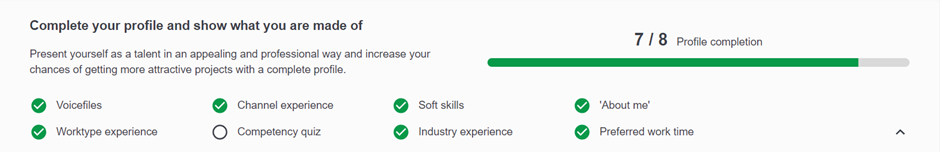
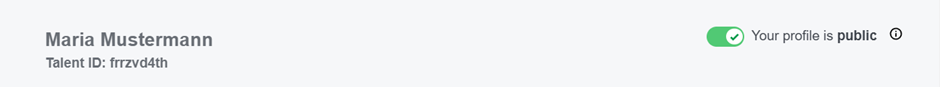
If you are asked for your talent ID, you will find it directly under your name on the left. To make your profile visible, so that clients can find it and you can receive new job offers, make sure to set your profile to "public". This does not allow your profile to be viewed by other yoummday talents but by potential clients and yoummday employees only. So if you want to quickly get started in a project, set your profile to "public".
Set your profile to "not public" in case you are busy and currently not interested in further projects. With this setting you will not be seen or contacted by clients.
In the upper left corner of your profile you have the possibility to add a profile picture by drag & drop or by clicking on the blue circle. As file format we recommend JPG or PNG. If the upload does not work, we advise you to compress the size of your image file and restart the upload. It is important that you are well recognizable on your profile picture, that you appear open, sympathetic and friendly. Do not use selfies or vacation pictures but for instance a classic application picture.

Under your profile picture you will be able to see that your profile is divided into the following three categories. You can learn more about completing the individual categories by clicking on the respective keyword: