How do I complete the "Documents" section in my profile?
In this article you will learn how to fill out your profile step by step to make a good first impression on clients
To the left under your profile picture you will see that your yoummday profile is divided into the following three sections:
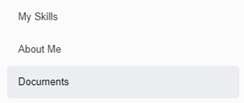
This post is about the category Documents.
What kind of documents should I include in my profile?
Documents relevant for your application can be for example the following:
- CV
- Testimonials
- Certificates
Although uploading application documents is voluntary, uploading a meaningful resume, for instance, can be useful and contribute to a positive impression.
If you have already committed to a project, you may also be asked to sign a data protection agreement before the start of the project and store it in your profile.
To give you the chance to decide who can see your documents when you upload them, the documents section is divided into the following four parts:
- Public
- Only visible to clients
- Only visible to contractors
- Only visible to me
Public
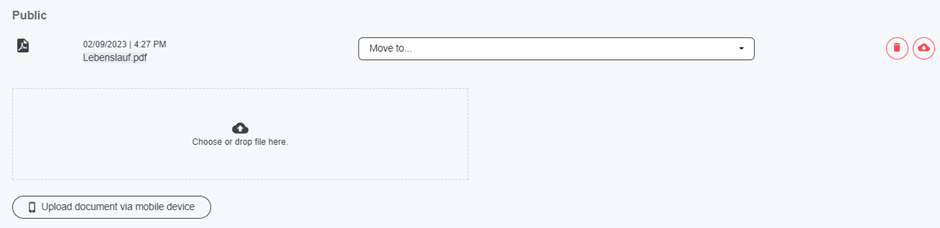
The "Public" section does not mean that other talents can see your details or your profile or your documents, but that all potential clients can view documents uploaded here. All documents that are relevant to your application (resume, references, certificates) should be placed here to increase your visibility and chances of getting a job.
If a document was accidentally uploaded to the wrong category, you can click on the arrow to the right of "Move to" to shift already uploaded documents to another category.
Only visible to clients
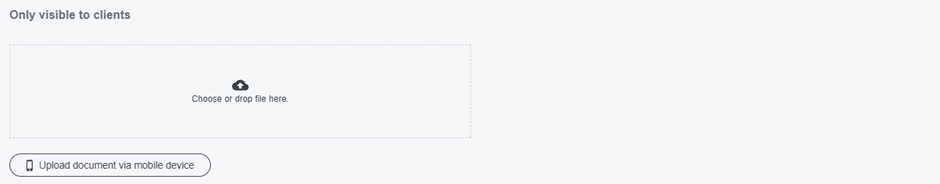
If a document is uploaded in the "Only visible to clients" area, the respective client can only view your document after you have applied for the corresponding project. If you upload your CV here, for example, clients who want to contact you directly without your application will not be able to view it.
Only visible to contractors
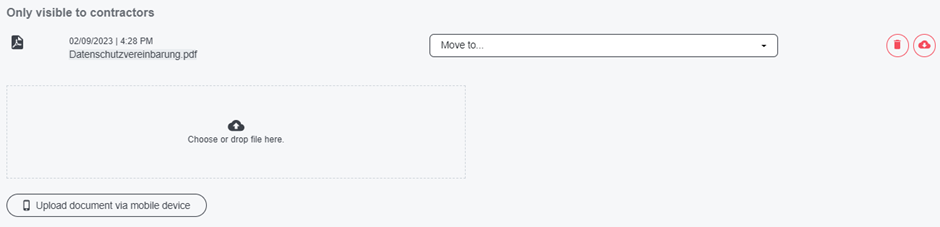
If a document is uploaded in this section, this document is only visible to clients to whom you have accepted an order. Therefore, this section only concerns project-specific documents such as a data protection agreement that you sign and upload here.
Only visible to me
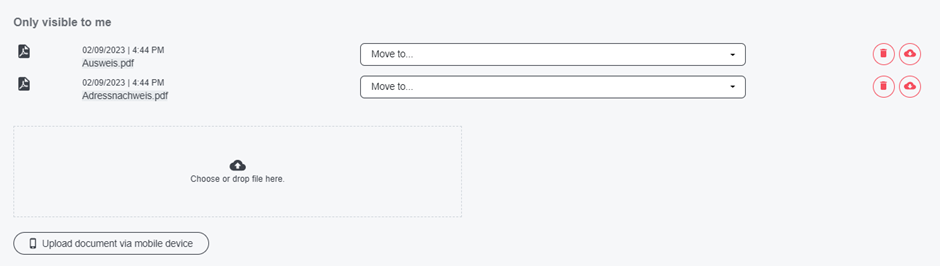
Here you can see all the documents you have already uploaded in the registration process (ID, proof of address, trade license). If you move, your ID expires or your situation changes, you can delete existing documents here and upload new files.