How do I check my connection speed?
In this article you will learn how to check whether your internet connection is suitable for remote work
If customers are hard to hear or you're struggling with slow client systems, you first need to find out where the problem lies. In many cases, it's your local network. You can find out if this is the case with a speed test.
To do this, first go to https://talent.yoummday.com and click on "More ..." in the left menu bar:
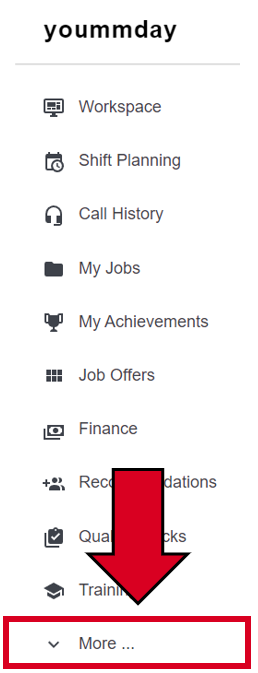
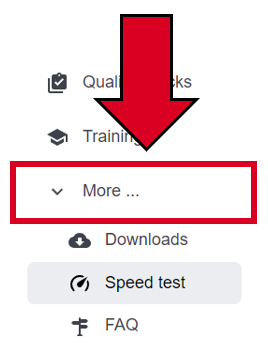
Click on the button "Speed Test":
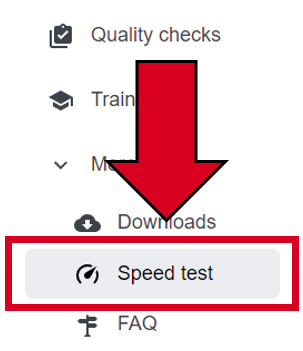
To start the test, please click on the "Test speed" button:
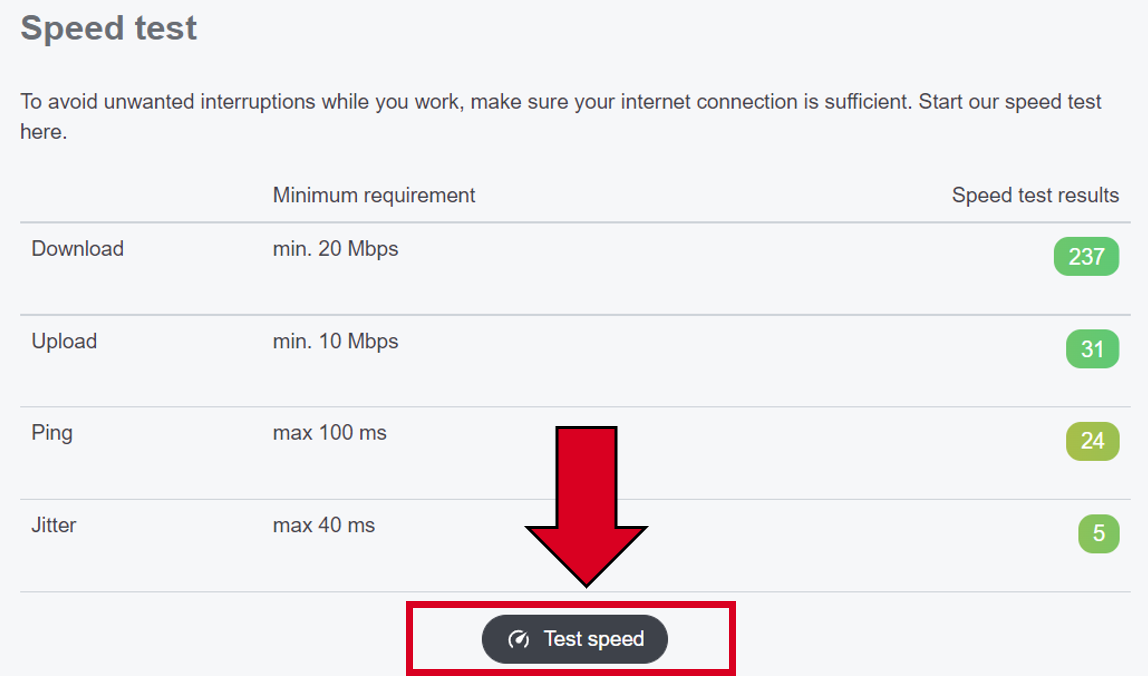
The speed test now runs for about a minute and underneath the measured values you will receive the information whether your Internet connection is suitable for our phone system or not:
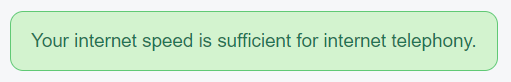
If you get the message that your connection is too slow or you still have problems, please have a look at our FAQs about the technical DOs and DON'Ts.