I forgot my password – what should I do now?
This article will show you how to regain access to your talent account
You forgot your password and you can’t log in to your talent dashboard anymore? Don't worry, we are all human and there is a simple solution to this problem.
First of all, go to the platform login screen at https://talent.yoummday.com:
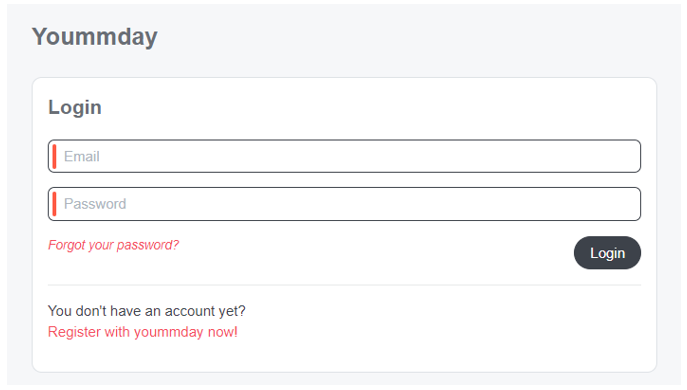
Now click on “Forgot your password?”:
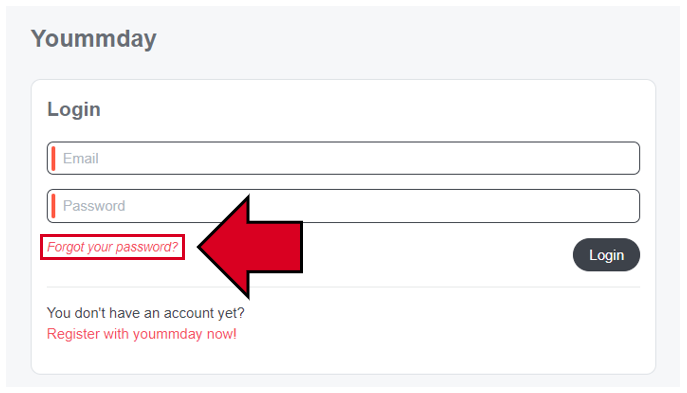
In the next menu, enter the e-mail address you used to register with yoummday in the "Email" field:
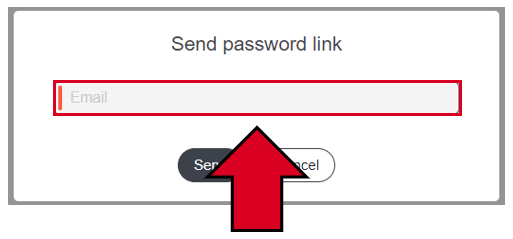
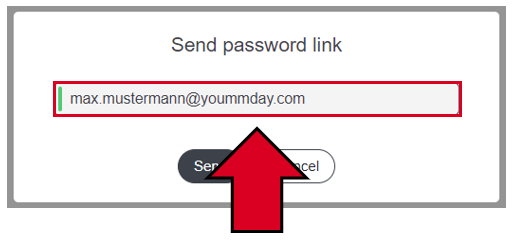
Then click on "Send":
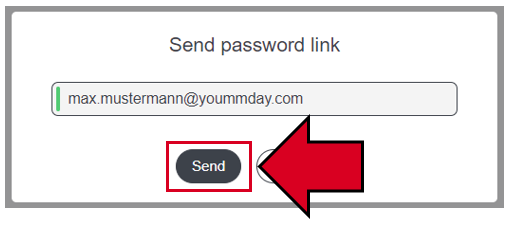
A short confirmation message will appear at the bottom of the screen:
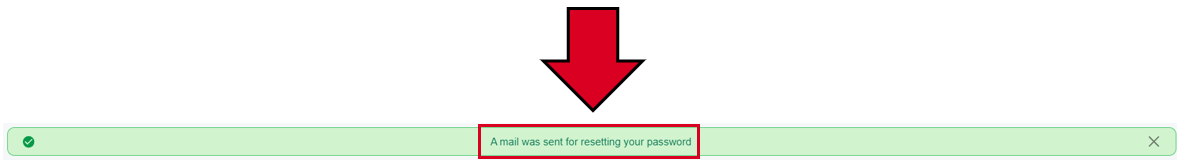
You will now receive an email, please check your email client. Within this message, please click on "Set new password":
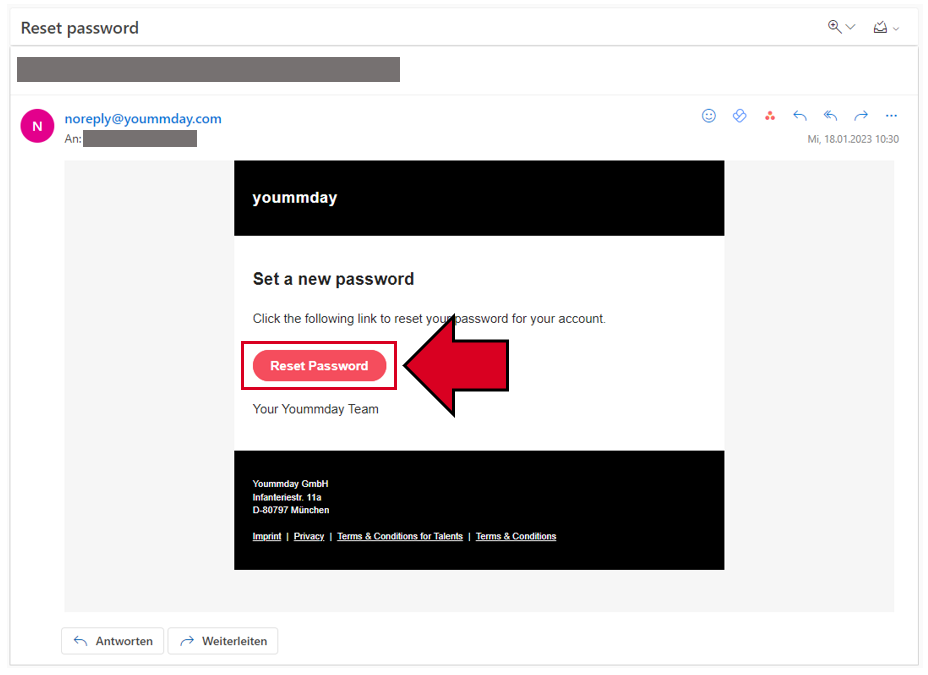
You will now be redirected back to the yoummday page and be presented with a menu where you can set a new password:
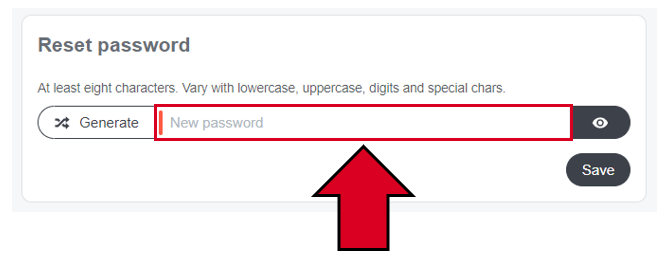
Your new password must meet all of the following requirements in order to be accepted:
- Length at least 8 characters
- At least one uppercase letter (e.g. "B")
- At least one lowercase letter (e.g. "k")
- At least one number (e.g. "9")
- At least one special character (e.g. "$")
Now enter your new password into the field and remember it well for the future:
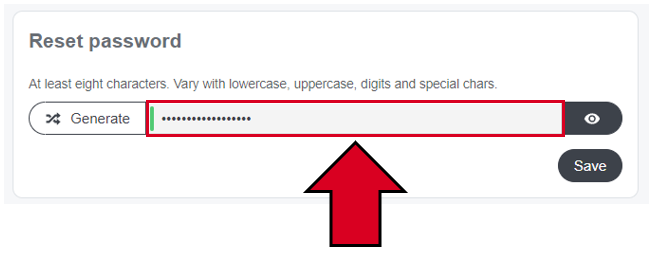
Click on “Save”:
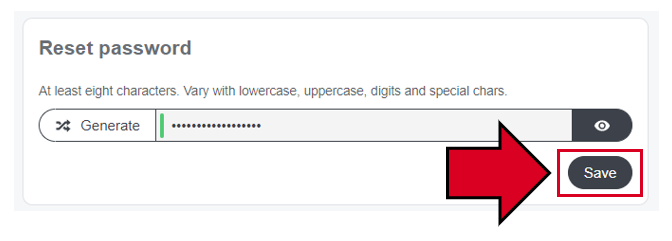
Your new password is now saved and you can use it in combination with your email address for your next login. Congratulations, you have access to your account again.