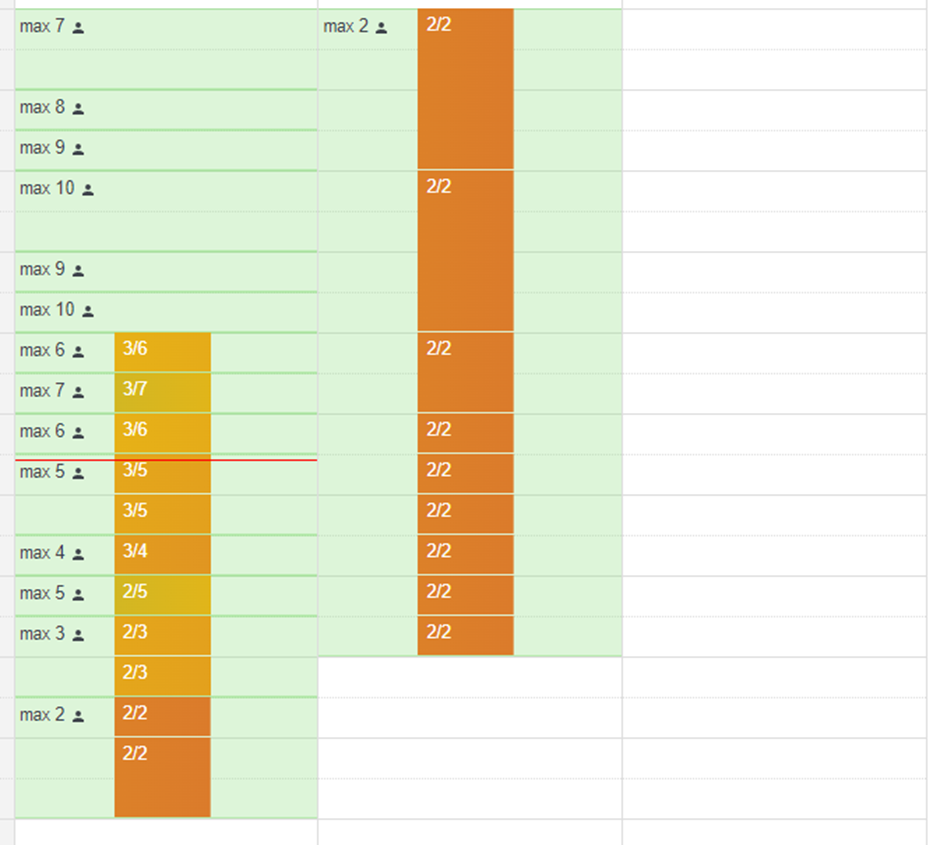How do I remove an absence from my schedule?
In this article we will show you how to delete a registered absence
Of course, you can also delete an absence once it has been entered in your schedule. To do this, go to your talent profile at https://talent.yoummday.com and click on "Shift Planning":
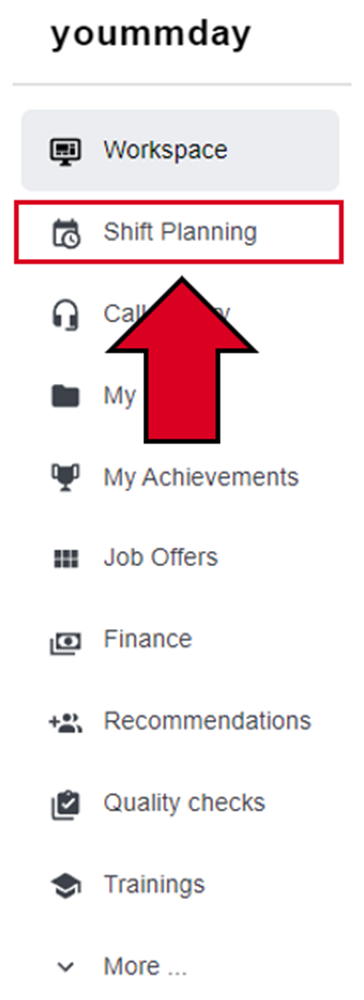
Select the shift schedule from which you want to delete the absence:
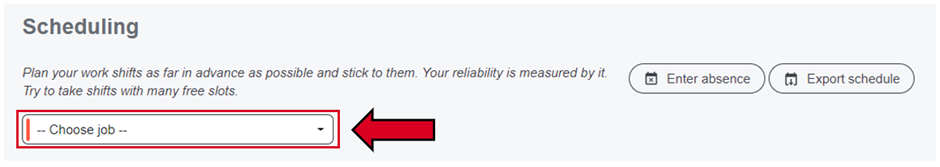
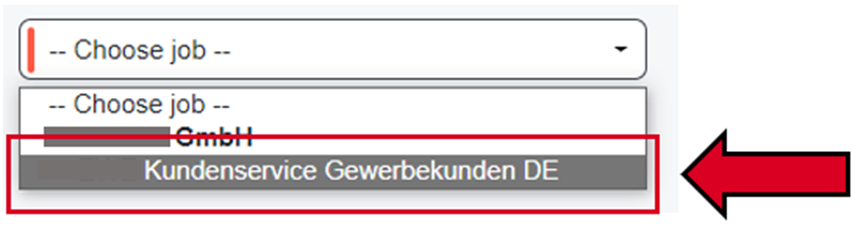
In your shift schedule click anywhere on the gray area that marks your absence time:
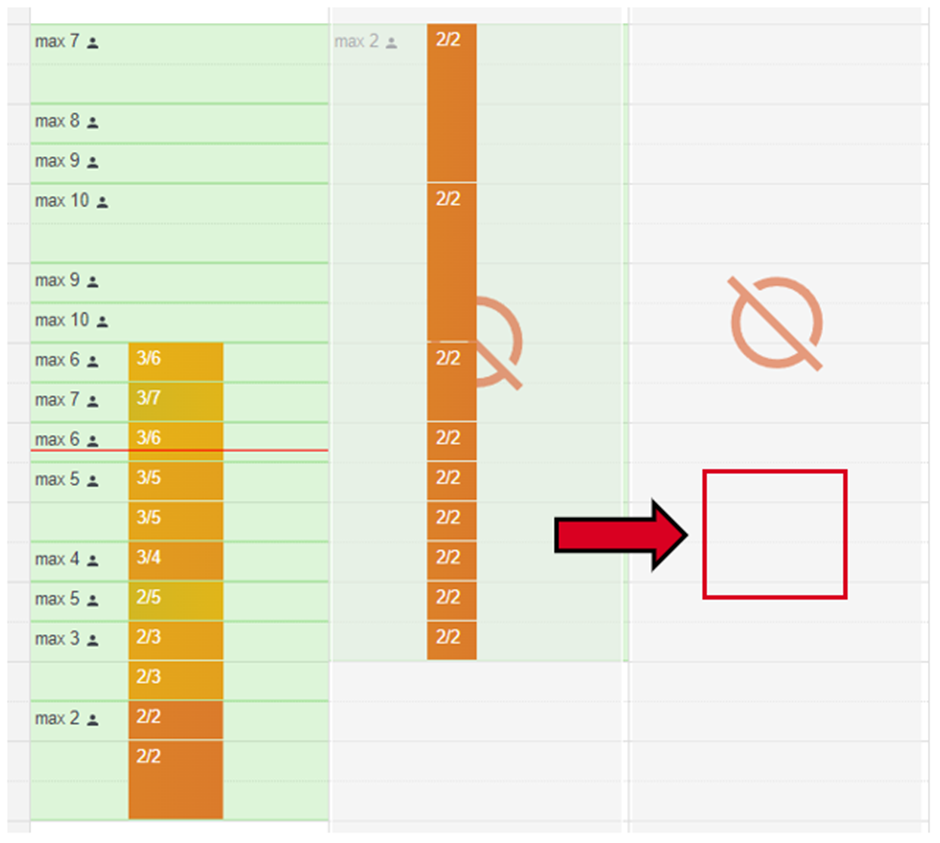
Now click on „Delete absence“:
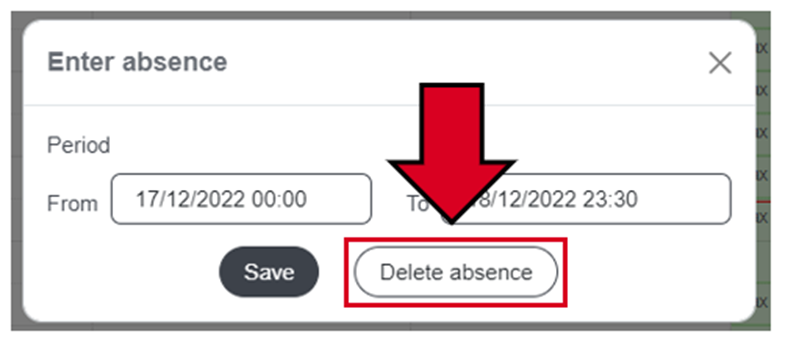
Your absence is now removed and your shift schedule is also updated: