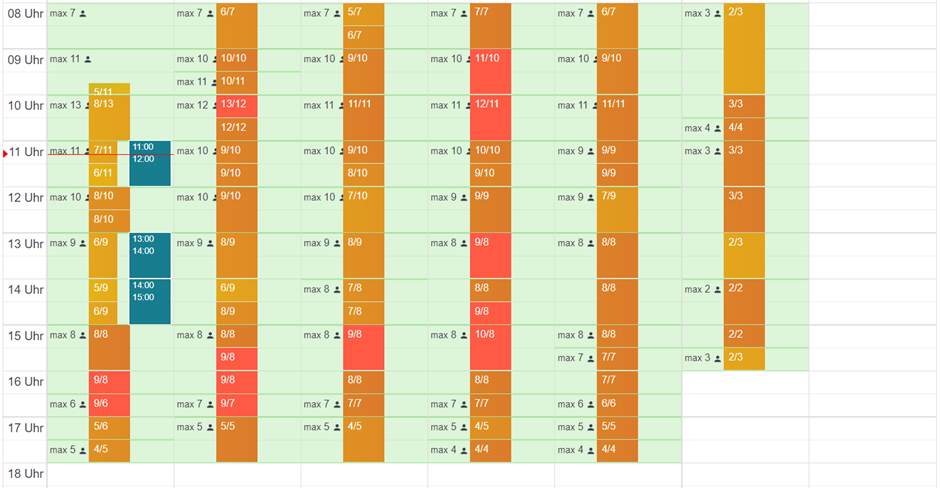How do I delete a scheduled shift?
This article will show you how to delete shifts from your schedule again
Shifts can of course also be deleted in the talent dashboard. To do this, first go to https://talent.yoummday.com and click on "Shift planning" in the left menu bar:
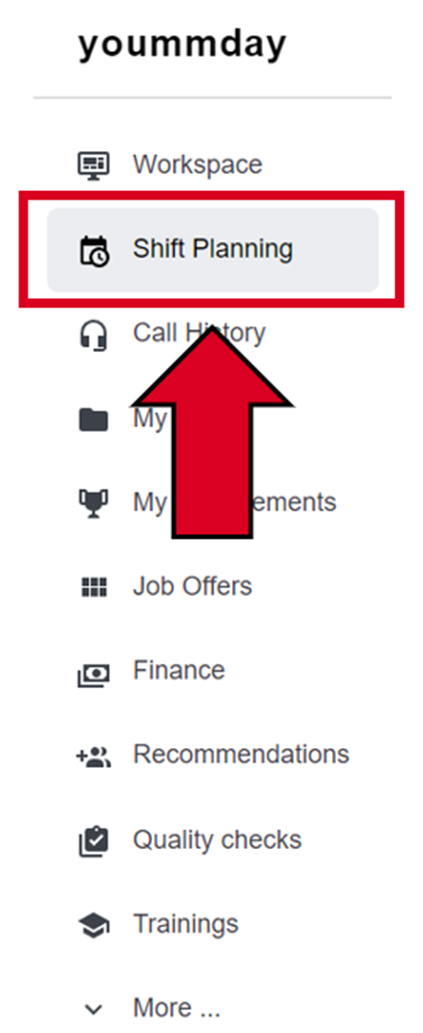
In the next menu, select the client schedule in which you want to delete the shift:
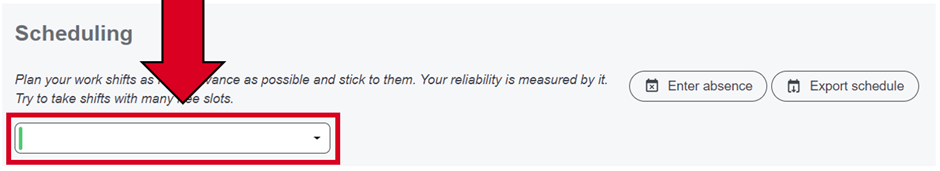
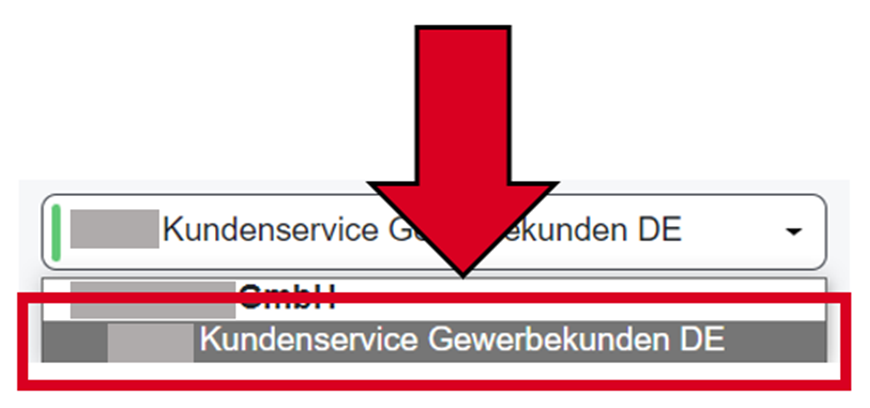
Your weekly schedule for the current week will appear:

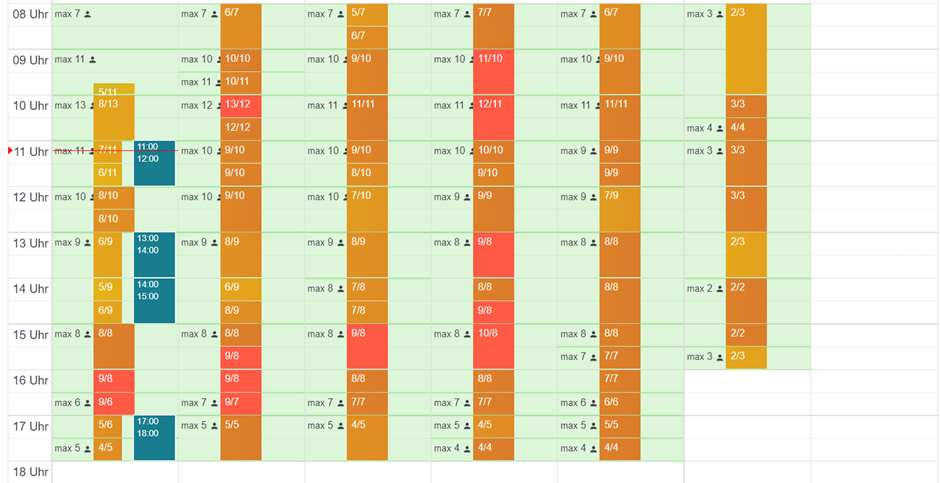
As you can see here, there are shifts scheduled on Monday from 11am to 12pm, 1pm to 3pm and 5pm to 6pm. We now want to delete the shift in the evening. To do this, simply click into the dark blue shift block:

Now confirm the cancellation by clicking the "Cancel shift" button:
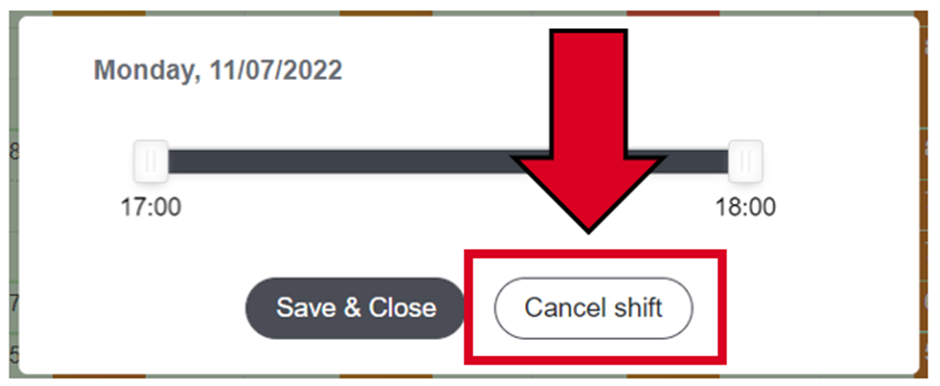
The shift is now removed: