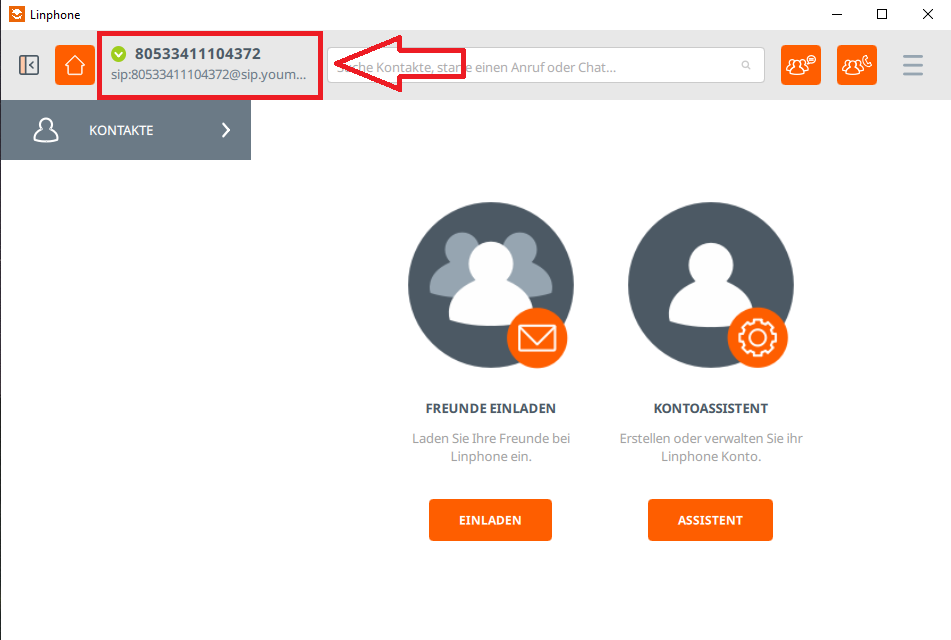Can I use other phone software?
In this article you will learn what software you can use besides the webphone and how to set it up
Apart from our own Webphone, you can also use any other SIP phone software. For Windows users we recommend MicroSIP, for Mac users Linphone. These applications can be easily downloaded from your talent dashboard and we will show you how to set them up.
Procedure for Windows users:
First, open the "More ..." menu in the left menu bar of your talent dashboard:
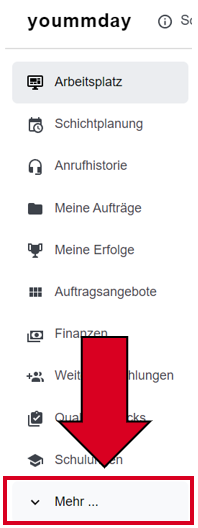
Now click on "Downloads":
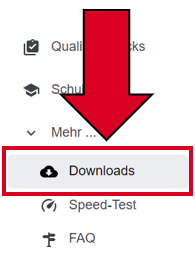
If you click on the "MicroSIP Lite" button, you will be redirected to the manufacturer's site and you will be able to download the program:
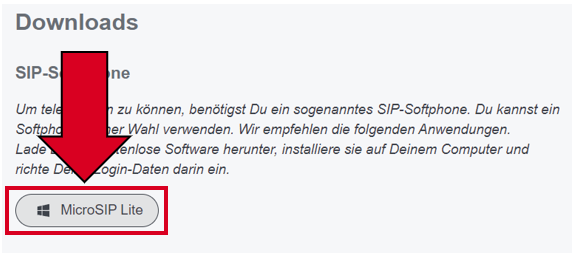
Please choose the latest version and install it after downloading:
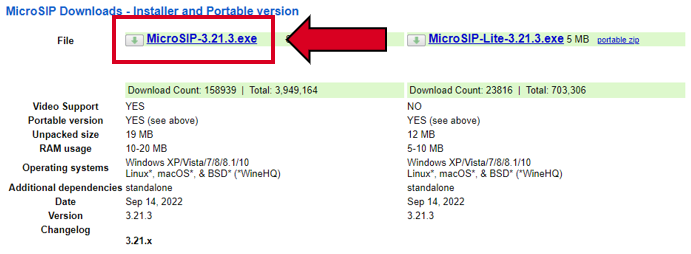
Start MicroSIP after the installation. You will see the following window:
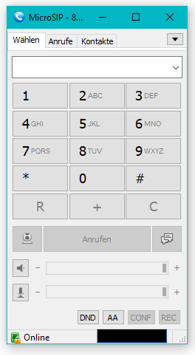
For the initial setup please click on the arrow in the upper right corner and then on "Konto hinzufügen ..." („Add account“):

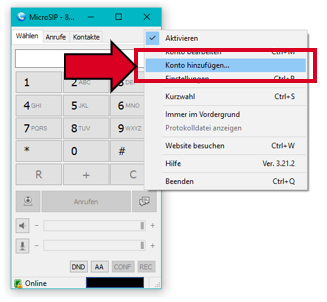
A new form will appear in which you have to enter the data of our telephone system manually:
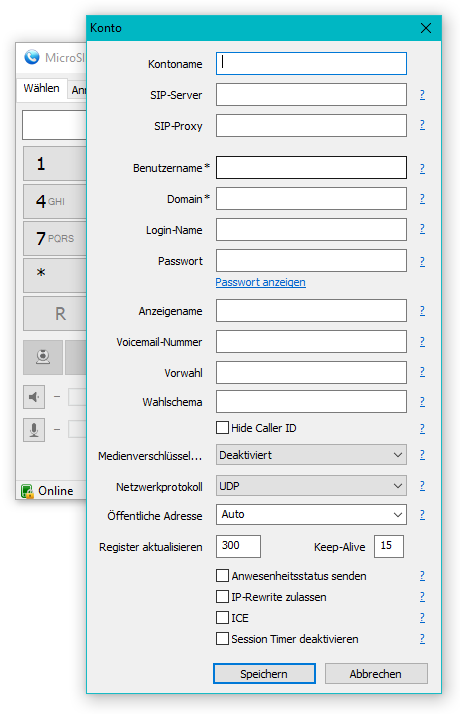
Now change the phone software to „Softphone“ in your talent dashboard in order to view your phone login credentials:
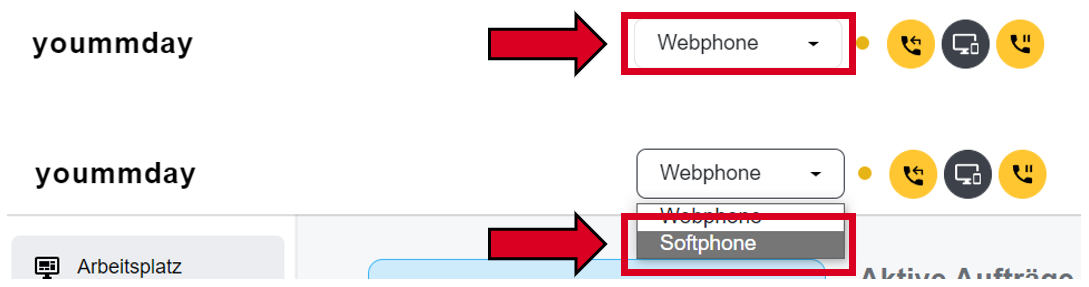
You can find the information you need in the phone menu at the top left. Please click on the "i" next to "Softphone":

Please enter the data shown there as follows and make sure that your account number and password are unique and differ from the sample image:
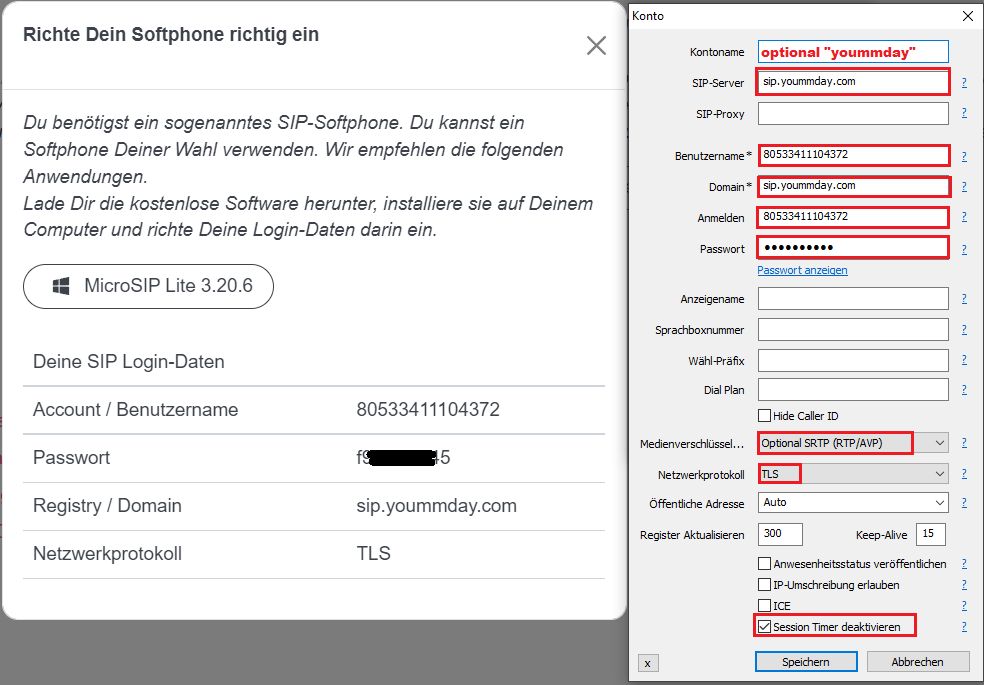
Click on „Speichern“ ("Save") and your softphone is set up. If everything has worked properly you will see your status switch to "online":
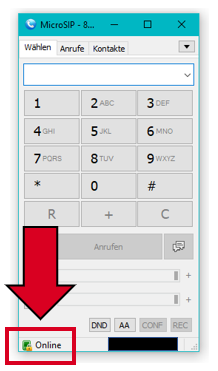
Incoming calls are now routed to the softphone and you can answer them and make your calls there.
Procedure for Mac users:
First, open the "More ..." menu in your talent dashboard in the left menu bar, click on "Downloads" and then on the "Linphone" button:
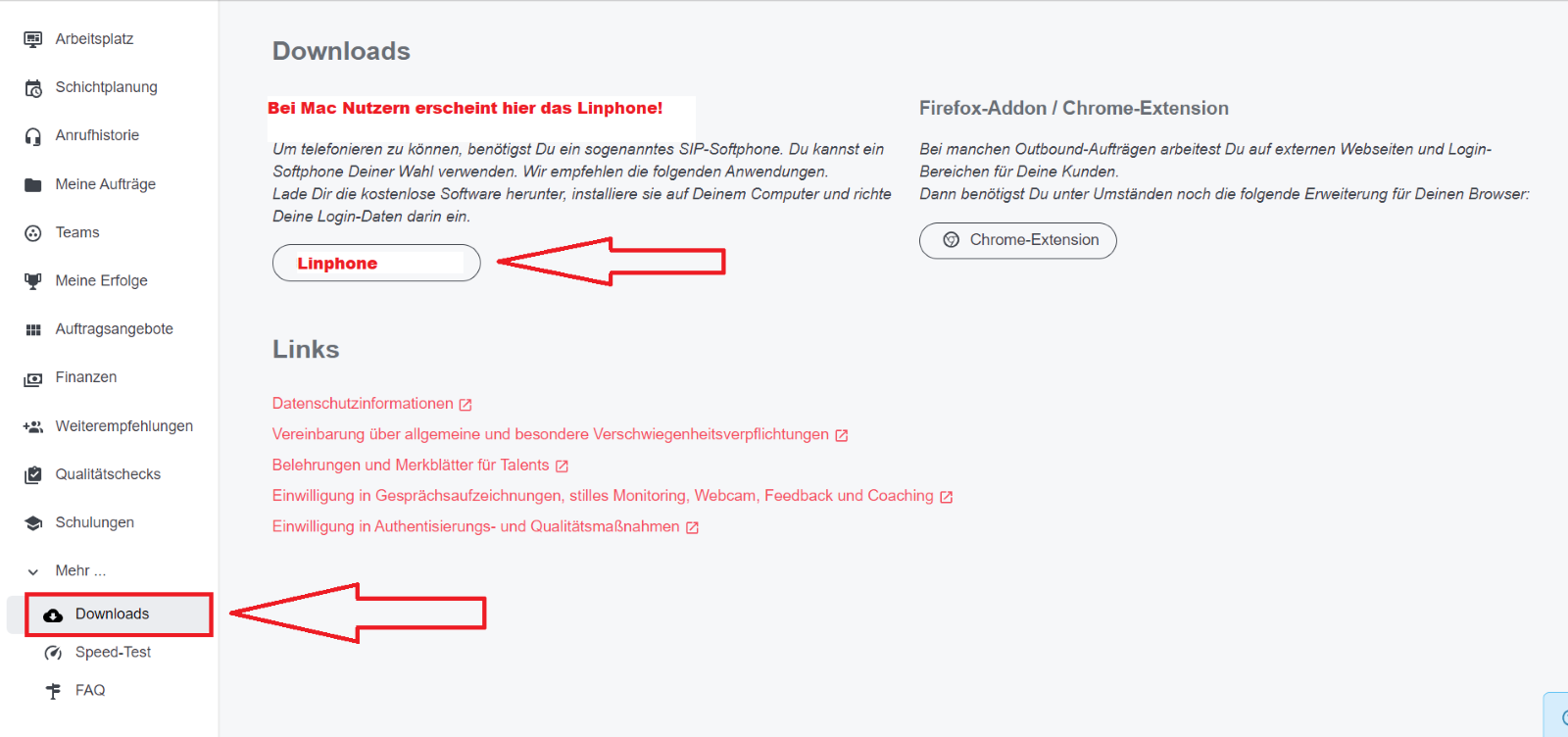
After you have downloaded and installed the program, the following window will appear when you start Linphone, please click on "Assistent" („Wizard“):
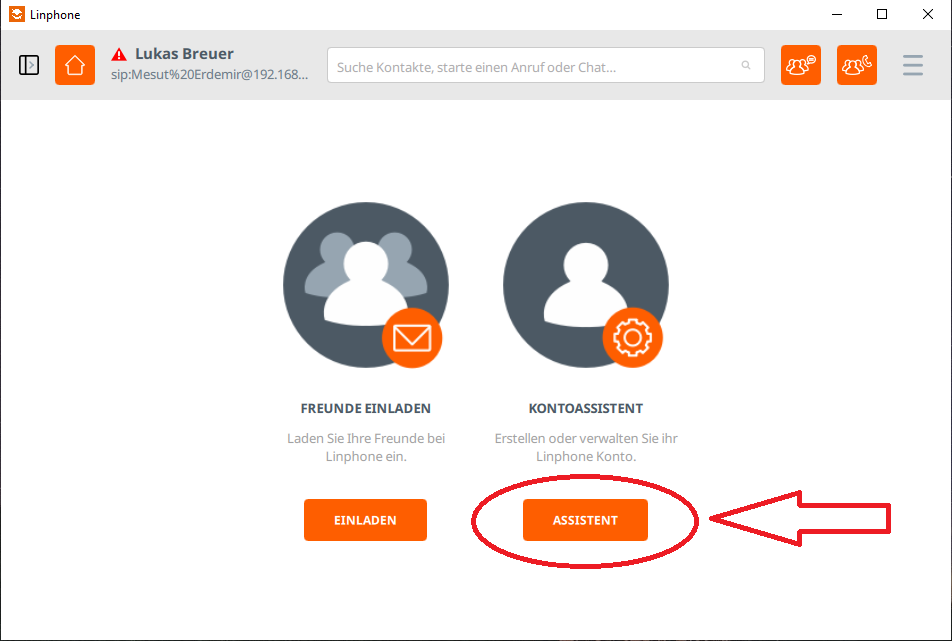
Please click on the „SIP-Konto verwenden“ ("Use SIP account") button here:
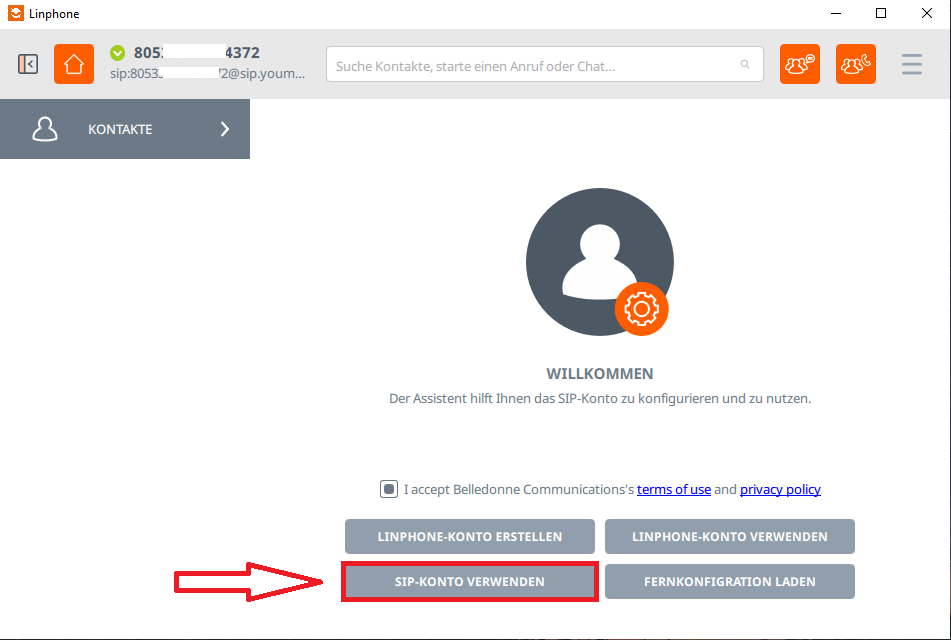
Set your phone standard in your talent dashboard to "Softphone":
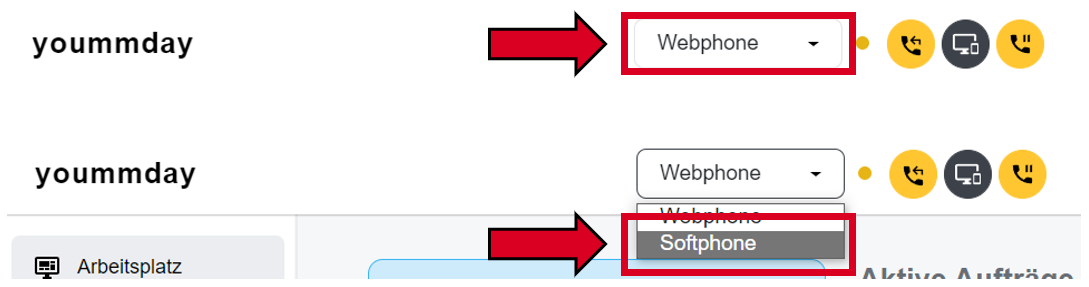
To get your login details, please click on the "i" next to "Softphone" in the top left of the telephony screen in your talent dashboard:

Transfer the data as below. Please make sure that your personal login data is different from the following example image:
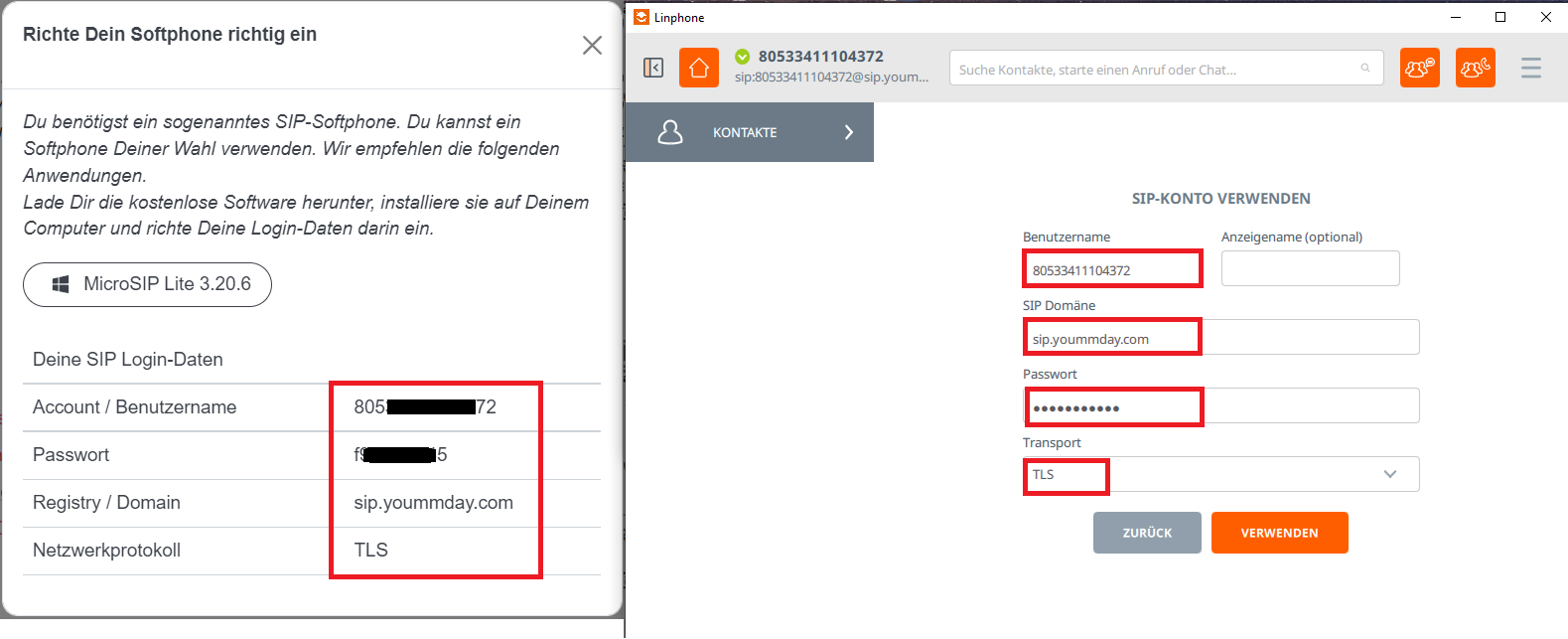
At the top left, your status will now appear as „online“ and you are done. From now on calls will be routed to Linphone: