How does a Talent use the yoummday webphone?
A short guide to taking call with our in-house phone software
Training documentation for a Talent:
After you have registered with yoummday and got accepted by your first client, you naturally want to make a phone call. With our yoummday webphone you can do that easily inside your browser. You don't need any other program for it.
First make sure that you are logged in at https://talent.yoummday.com. You will find the webphone itself in a separate frame at the top of every page:
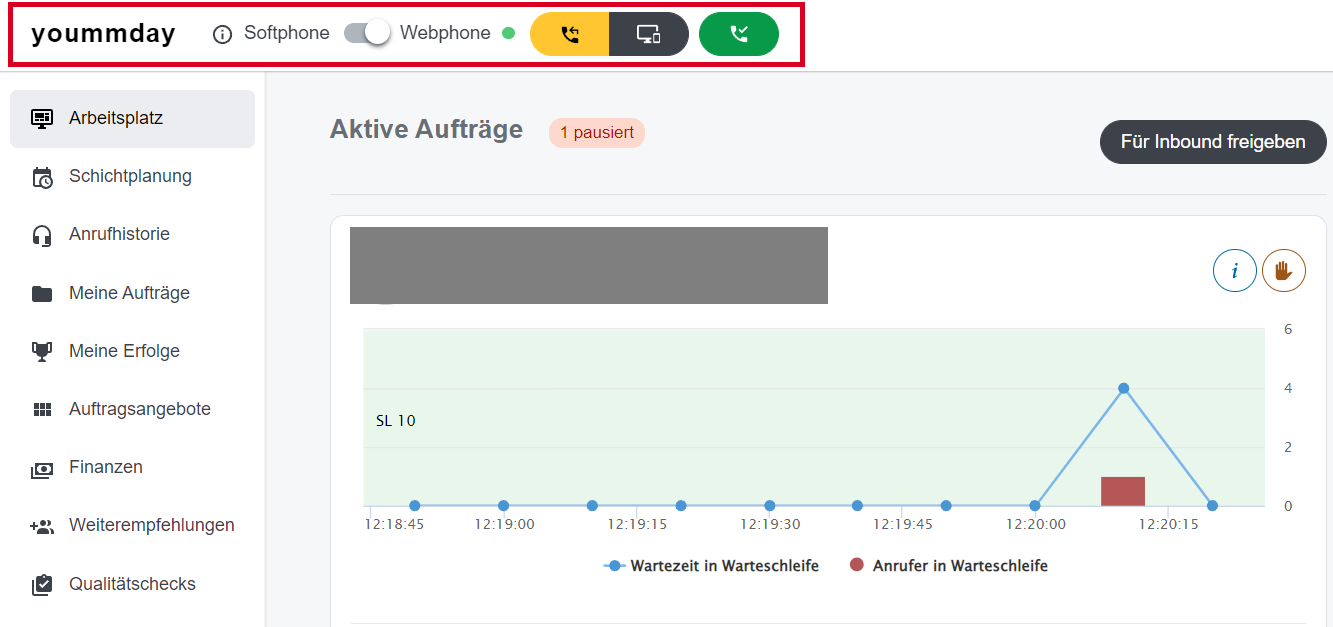
Please make sure that your phone is set to Webphone and not Softphone:

Now activate the project for which you want to take calls by clicking on the hand symbol:
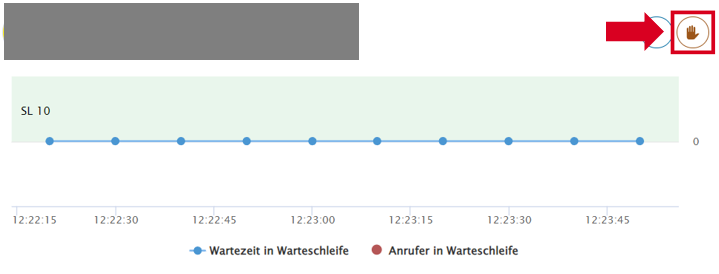
As soon as you activate your phone by clicking on the button , you will start receiving calls:

Once a customer calls, you still have to answer the manually. After accepting you are connected and you can start your service consultation:
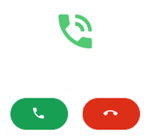

We wish you the best of luck with your first calls!