How to file the bank account details
This article is about the correct deposit of the bank account. The deposited bank account will be used to pay the amounts every month on the 18th (if the 18th falls on a Saturday/Sunday or holiday, then on the 19th). Here you can specify your account, the account of a spouse or the account of your own company. Any changes you make by the 15th of the month will be reflected in the next payment.
For all payout dates for the current year, check out the following article: When will I receive a credit note and when will it be paid out?
You can also take a look at our terms and conditions for more information on the payout conditions.
Where can I enter the bank details?
You can enter the bank details in your profile under "Account" and the sub-item "Invoicing".
Click on your profile picture and then select the item "Account":
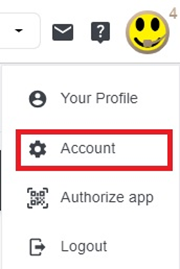
Then on the point "Invoicing":
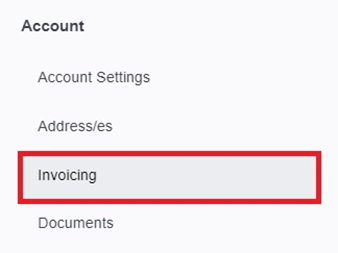
The fields for the bank details and the option to save the entries will then appear there at the bottom:
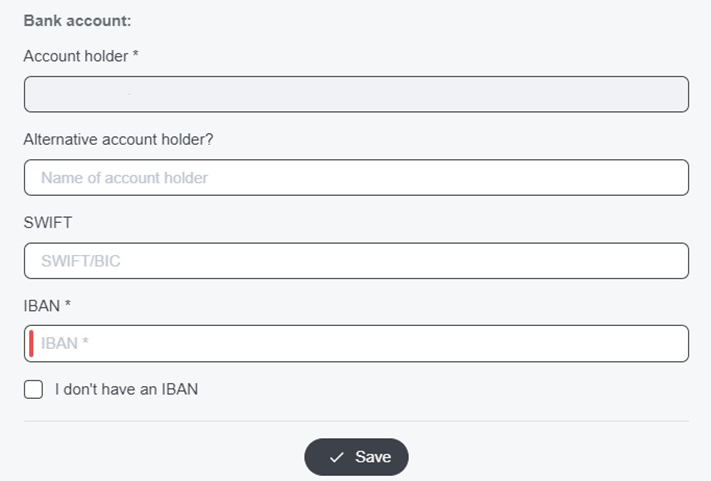
The "Account holder" field
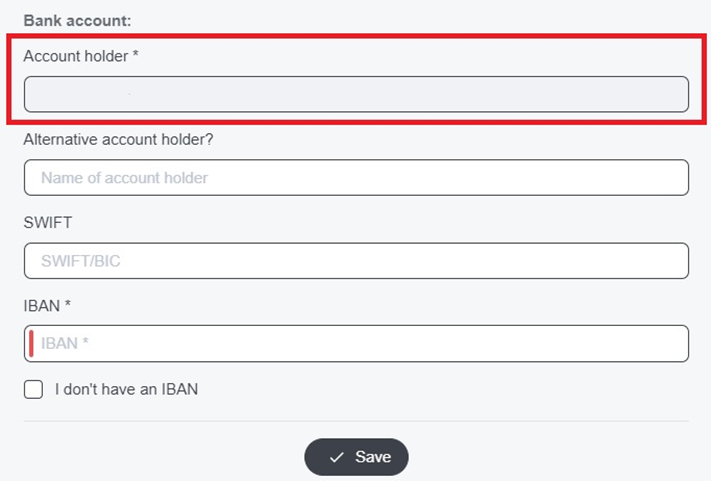
This field is already pre-filled with the first and last name you entered when registering the profile.
The "Alternative account holder" field
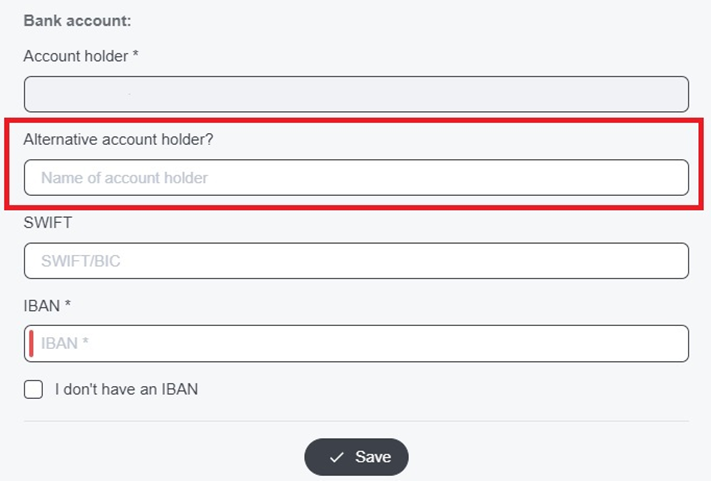
Here you can enter the name of your spouse or your company name, if the bank account is in the name of your company (see paragraph 7 paragraph 8 of our terms and conditions (https://www.yoummday.com/en/terms-and-conditions-for-talents).
ATTENTION: Everything you enter here will overwrite the entry in the Account Holder field. This means that this entry will be used as the recipient of the payment and the account holder in the transfer. If there is an error here, your bank can not assign the transfer and books it back to us!
The "SWIFT/BIC" field
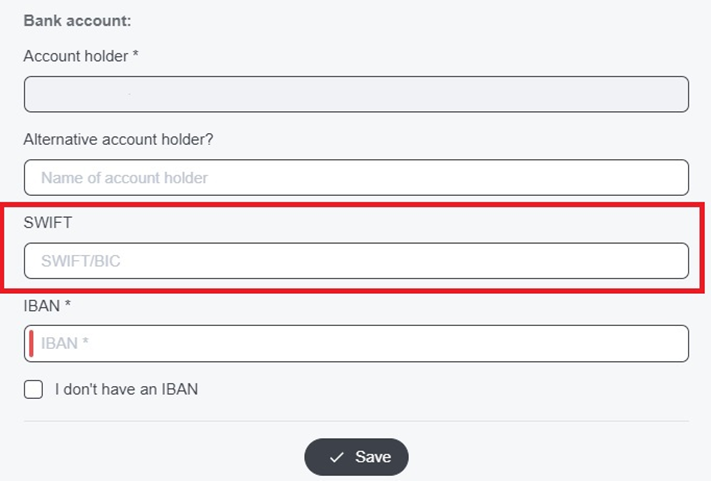
In this field you enter the SWIFT/BIC of your bank.
The BIC (Bank Identifier Code) or SWIFT code is a unique identifier for a bank. It is used to identify banks worldwide, especially for international money transfers.
Think of it this way, banks have names like people. But like people, there can be many banks with similar names, for example "ABC Bank". If you want to send money to another bank, you need to make sure it's the right "ABC Bank". This is where the BIC comes in. The BIC is like a special name for each bank, made up of letters and sometimes numbers.
When you send money overseas, your recipient's bank needs to know where to send the money. The BIC helps to identify the right bank, even if there are many banks with similar names. It ensures that your money gets to the right place.
Overall, you can think of the BIC as a kind of international bank identifier that is used in wire transfers to ensure that your money finds its way to your recipient's specific bank.
Here is a free tool to find out the BIC using the country and bank or sort code (no warranty): https://www.ibancalculator.com/blz.html
The "IBAN" field
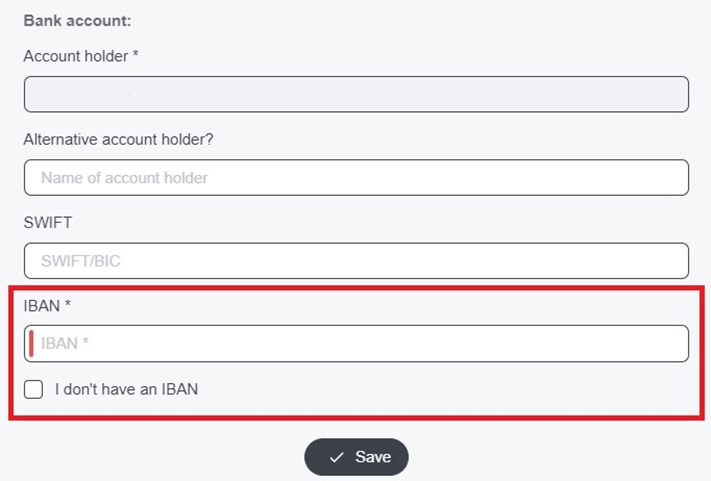
In this field you enter your IBAN.
The IBAN (International Bank Account Number) is a standardized international account number that is used to facilitate transfers between different banks and countries. It was developed to simplify international payments and make them more secure.
For deposit we recommend Google Chrome as browser. Please check the IBAN several times after depositing to make sure it is correct.
Here is a free IBAN calculator to check the IBAN (without warranty): https://www.ibancalculator.com/iban_validieren.html
We do not assume any warranty if your transfer goes to a wrong account due to incorrectly stored data. It is always your responsibility as a freelancer on yoummday that your data is up to date and correct. Especially your bank details.
What can I do if I do not know my IBAN/SWIFT/BIC?
- Bank statement: Check your bank statements. The IBAN is usually listed on every bank statement. Look for the section that contains your account information and you should find the IBAN there.
- Online banking: Log in to your online banking. The IBAN is usually available in the account details or account information of your bank account.
- Bank card: Look at your bank card. Many bank cards have the IBAN printed on the front or back.
- Bank branch: If you still have trouble finding your IBAN, you can also visit your bank branch or contact your bank's customer service. The bank staff can assist you in providing your IBAN.
- Online Banking Platform: If you have an online banking account, you could also find the IBAN in your bank's mobile app or website.
- Bank documents: If you recently received mail from your bank, it might also contain your account information, including the IBAN.
What do I do if I do not have an IBAN because my country does not participate in the IBAN system?
Then you can enter your account number and check the box "I don't have an IBAN".
Here you can find a list of countries that participate in the IBAN system and how IBANs typically look like in the country:
https://www.iban.com/structure
Can I use another person's account?
Yes, if it is your spouse according to paragraph 7(8) of our terms and conditions.
https://www.yoummday.com/en/terms-and-conditions-for-talents
Can I use my company's account?
Yes, if you are the owner of the company (paragraph 7 paragraph 8 of our terms and conditions) (https://www.yoummday.com/en/terms-and-conditions-for-talents).
Can I use the account of a friend or other person?
Unfortunately no. That is not possible.
Can I have the payment transferred to me in another currency?
Currently, all transfers are always made in Euro. Please make sure that you can receive transfers in Euro on your account. Yoummday is working on making transfers in other currencies possible in the future.
What are the fees for sending money to me?
We do not charge a fee for transfers. The only fees that apply are those charged by your bank and the fees charged by our bank for the transfer. These can vary depending on the bank, payment service provider and country.
Can I avoid the fees?
The fees charged by your bank vary from bank to bank. By choosing the bank you can reduce the fees but never avoid them completely if your bank/payment service it outside of Germany. After your onboarding, you are welcome to exchange information with other talents on our discord server. After your onboarding, feel free to talk to other talents from the same country as you are about this issue or contact your bank to clarify their transfer conditions. Our payouts are always in Euros from the German "Commerzbank".
Can my funds be transferred to me via Paypal/Moneygram/Western Union or other payment service providers?
Unfortunately, this is not possible.