How do I book an appointment for address verification?
In this article you can find out how to verify a new work address.
This is how you book an appointment for address verification:
- Click on your profile picture in the upper right corner of your profile and then on the menu item "Account".
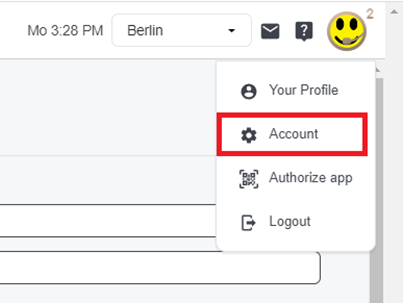
- Enter the address under „Address/es“:
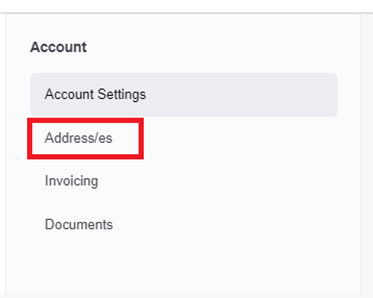
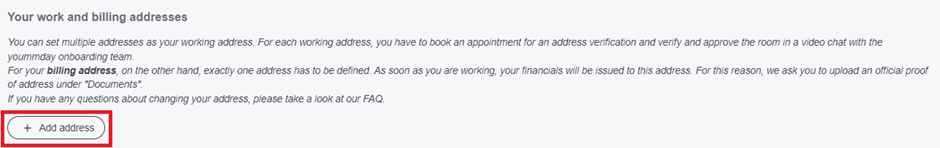
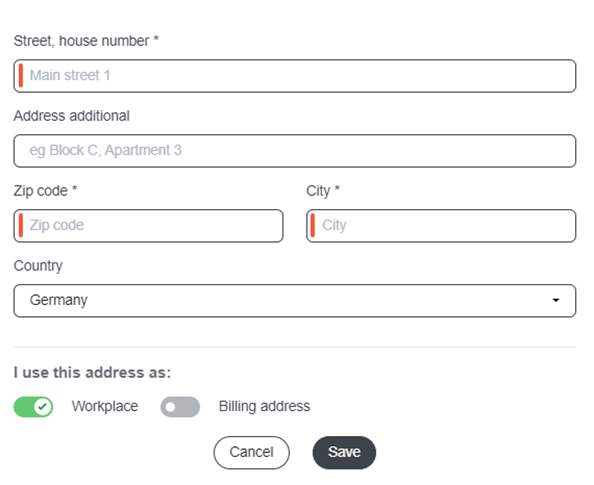
- Save the information and book an appointment for address verification:

- Choose the proposed date or a later one:
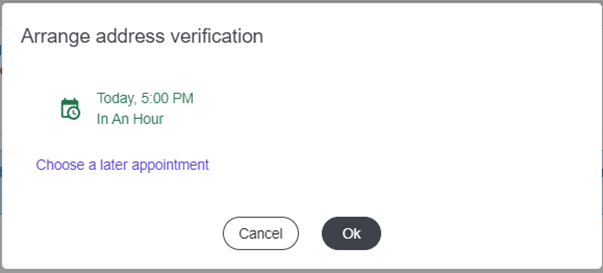
- After booking the appointment, you will find the link to the Microsoft Teams call in the same spot where you have booked the appointment. Make sure to check the time zone in your account, and set it according to your country. The time for your onboarding appointment will be displayed accordingly:

- Please be at your new work address with your webcam turned on and your smartphone with the yoummday app installed at the specified time to verify it with the onboarding manager.