How do I make a call with the yoummday webphone? - FAQ / Error messages / Troubleshooting
In this article we answer the most frequently asked questions about yoummday Webphone
In my project, a different telephony solution is used to make calls directly to the client. Can I still use the webphone?
Unfortunately not for this project. Some clients have decided to stick to their own solution. You will find out how this works at the latest in your training for the project.
Can I mute a customer or play music on hold via the webphone?
No, not yet. At the moment it is neither possible to mute a customer via the webphone nor to play music on hold. We are working on a solution for the future.
How do I forward a call via the webphone?
Call forwarding is only possible if this has been set up in the project by the client beforehand. There is no free forwarding to arbitrary phone numbers. In your project training you will find out whether your client works with this or not.
The status circle in the webphone is yellow and not green. What should I do?
Sometimes it happens that the small circle next to the webphone is yellow, this indicates a connection problem:
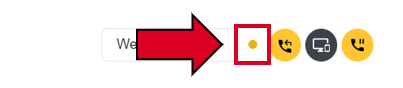
Hält man den Mauszeiger dann darauf, werden Details angezeigt:
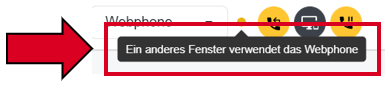
If you then hold the mouse pointer over it, details are displayed: 
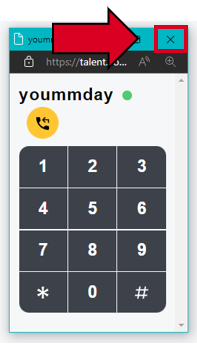
In most cases, the connection will then be re-established and you can continue working:
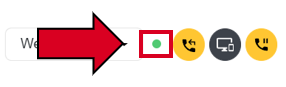
If this doesn't help, delete all cookies in your browser and restart your computer. If the error repeats itself, please contact us via a support ticket (https://talent.yoummday.com/supportchat).
I do not receive any calls. What could be the reason?
First of all, please read our article "How do I make calls with the yoummday webphone?" and make sure you have followed all the steps. It often happens, for example, that talents are still in pause mode unnoticed. It may also be that your project does not have any clients calling at this moment. The very first thing to do is to ask your contacts within your project.
On several calls, I didn't hear the customers very well, or they didn't hear me. What should I do now?
The very first thing to do is to find out if the problem is on your side or ours. The best way to do this is to do a speed test first. If your connection speed is ok, next ask your contacts in your project if there are known problems with the client. If not, feel free to create a support ticket via our help function (https://talent.yoummday.com/supportchat).
Does the yoummday webphone work on all computers?
As a browser-based program, the Webphone runs on many different computer configurations. If you have purchased a new computer within the last 5 years and have a standard operating system (Microsoft Windows, Apple MacOS), the platform will almost certainly work on your computer. Please always make sure to keep your operating system up to date with updates.
Should I use a specific browser?
The yoummday platform is designed to be compatible with as many Internet browsers as possible. However, we recommend using the latest version of Google Chrome (https://www.google.com/chrome/) or Microsoft Edge (https://www.microsoft.com/de-de/edge).